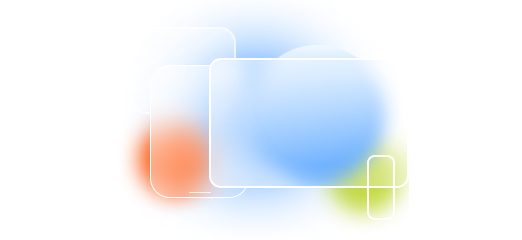Translating the Radix XML language file to other languages is simple. Perform the following steps:
1. Edit the XML file using Notepad++ or a similar text editor.
2. Translate the XML value for every line in between the XML tags. Simply overwrite with the translated value. For example:
Original:
Translate Me
Translated:
Me Translated
3. Save the XML file in UTF-8 encoding.