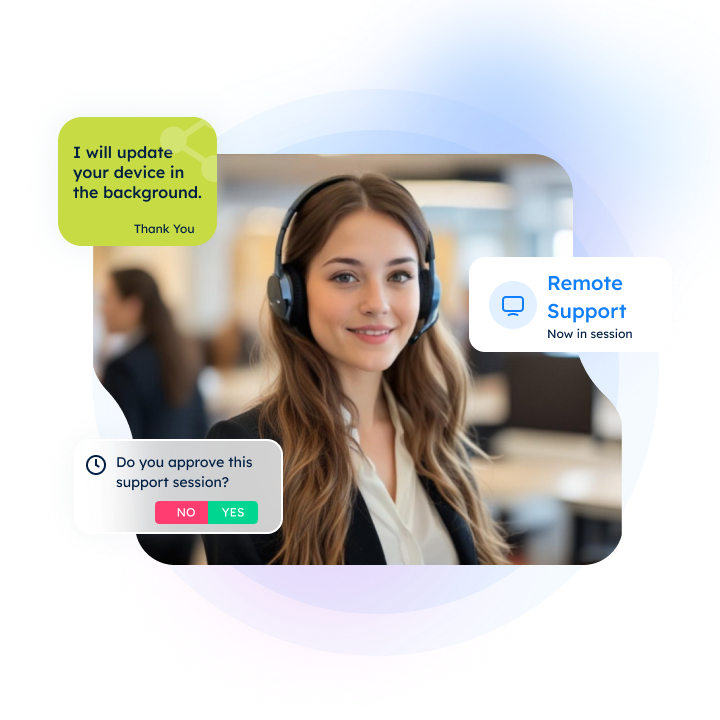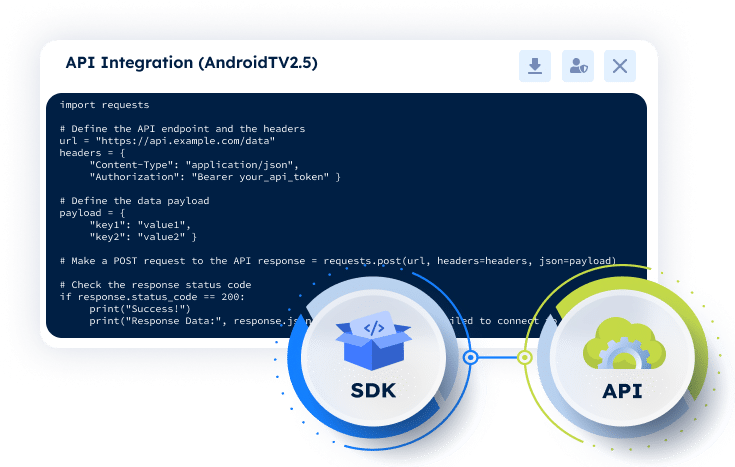Radix Support
Welcome to our Customer Support page, where we’re committed to helping you get the most out of our products. Whether you need quick answers or in-depth assistance, we offer multiple ways to support you:
Guides & Blogs: Access our comprehensive guides and blogs for step-by-step instructions, tips, and best practices.
Webinars: Join our webinars to learn from experts and get live demonstrations of our solutions.
Ticket System: Need personalized help? Submit a ticket, and our support team will assist you promptly.
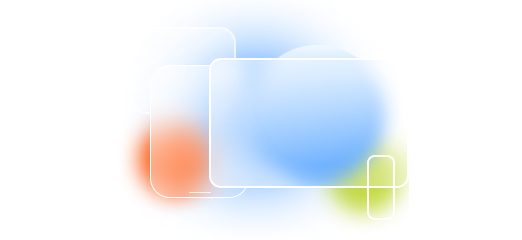 Device Manufacturers, OEMs, ODMs
Embed our advanced device management in your offerings and unlock new SaaS revenue streams with Radix. Meet diverse industry needs and ensure customer satisfaction across multiple sectors.
Device Manufacturers, OEMs, ODMs
Embed our advanced device management in your offerings and unlock new SaaS revenue streams with Radix. Meet diverse industry needs and ensure customer satisfaction across multiple sectors.
 Channel Partners, SIs & Resellers
Empower your business with Radix's device management solutions. Stand out with innovative tools, seamless integration, and new revenue opportunities.
Channel Partners, SIs & Resellers
Empower your business with Radix's device management solutions. Stand out with innovative tools, seamless integration, and new revenue opportunities.