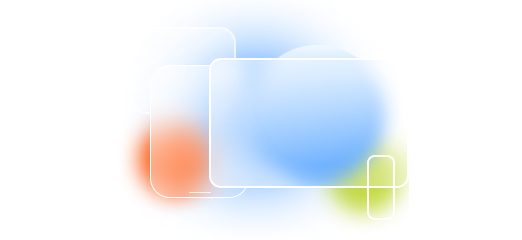With schools moving to a blend of in-school, at-home, and hybrid learning environments, the situation has forced teachers to adapt to provide lessons that engage students in different ways. The need for interactive touchscreens has never been greater. The Radix MDM can help you with device management of interactive touchscreens in classroom settings.
Traditional teaching methods that work in class won’t work for at-home students. For example, using an overhead projector or chalkboard may work for students in the classroom, but may be difficult for students to see when watching on a live stream. Interactive displays provide a solution that you can use to provide a better learning experience for each use case, by providing a variety of benefits for educators.
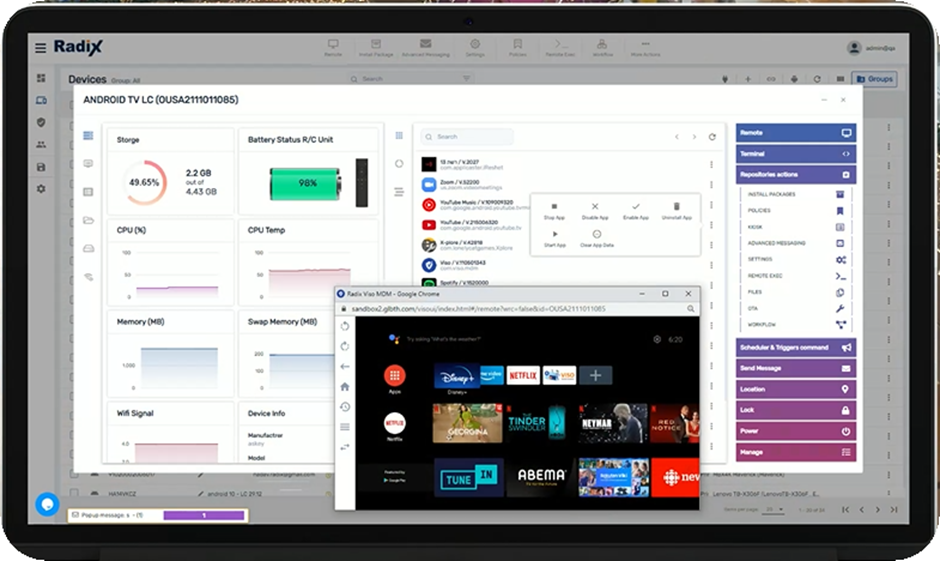
Interactive touchscreen displays, such as those from Promethean, are replacing traditional whiteboards to give educators greater flexibility in the classroom. It creates an immersive learning experience for students and gives teachers access to more tools for increasing engagement. Promethean offers its customers a powerful management layer that adds value for OEM manufacturers, such as ad-hoc support and updates, and a robust management platform for users.
Managing and Maintaining Devices for Education
You can think of these interactive touchscreen displays as giant tablets. They are going to be the most expensive piece of hardware in any classroom. That means you also need a sophisticated, yet easy-to-use, solution for managing and maintaining your devices. This is especially important if you are deploying multiple touchscreens or interactive displays.
In such an environment, you also need a way to centrally manage devices. You need to be able to configure, patch, update, optimize, and control access at all times.
Students today are tech-savvy. In some cases, they’re more proficient with tech than the teachers. They have no fear of playing around with devices or changing settings. You can’t afford the time to travel to each classroom to troubleshoot problems. Instead, you need a way to remotely control every device when problems arise. You also need a way to alert device users if they are using devices differently than what you intended.

Using the Radix VISO MDM in Education on Interactive Touchscreens
Radix provides tools for IT, support, and school leadership. Radix VISO MDM for Education allows the device management of all your interactive touchscreens and other devices in one platform. From K-12 schools to higher education, it is easy to centrally manage even devices on different operating systems, such as:
- Interactive touchscreens
- Chromebooks
- iPads
- Tablets
- Laptops
- VR devices
Here are some of the areas in which you can employ the Radix MDM for Education:
Operations
School leaders, teachers, and IT teams can define operational modes and tune device settings to exactly the way they want to operate. They can limit functionality. For example, they can disable ports or access to programs. You can enable “kiosk mode” on devices, which limits the device to a few selected apps, to force everyone to use the same program at the same time.
Device Security
With the Radix Device Manager, you can apply security policies and settings universally to all of the devices in your fleet. You can track mobile devices by GPS and also control the data on the device remotely. Device managers have the option to wipe the device back to factory settings if it is lost or stolen. You also have the option to set up geofencing, to provide an automatic alert if devices leave defined areas.
Software Management
When there is a software update, patch, or new software that needs to be installed, you can perform it remotely from the Radix MDM for Education interface. It happens silently without any user intervention. You can install software on-demand, or set it to occur when devices are not in use. Besides using central repositories for installation, IT teams can also take advantage of Apple DEP/VPP (Volume Purchase Program) or Google AFW/EMM (Android for Work/Enterprise Mobility Management).
Support for All Stakeholders
Radix MDM for Education allows IT Administrators, teachers, and principals to all benefit from the central management.
IT Administrators
IT teams can centrally manage, monitor, and secure a school or district’s fleet of devices.
With the Radix MDM, you can deploy devices in batches and execute preset configurations and settings. This allows you to automatically configure devices the first time they connect to a network without user intervention. They are ready to go as soon as you power them on and connect them to the server. You can enroll devices using our proprietary methods, which also support:
- Google EMM
- Samsung KNOX
- LG Gate
- Sony SDK
- Apple DEP/VPP
When there are issues with device management, including interactive touchscreens, IT teams can remotely control devices to provide support or troubleshoot. Without having to install or use additional software, remote controlling a device happens within the Radix console.
Teachers
Educators can manage the learning experience in school or on student’s personal devices. It also takes most of the technical management tasks off the hands of the teachers.
A common frustration from teachers working in today’s tech-heavy environment is feeling like they’re having to devote too much time to tech support. Teachers have cited tech management, remote learning frustrations, and COVID-19 as reasons why so many of them have stopped even attempting.
Radix MDM for Education allows IT teams to manage the technology so teachers can focus on what they do best – teaching.
Principals
Principals and administrators can analyze device usage to ensure both students and staff are taking advantage of tech-based learning. Radix MDM for Education’s reporting function automatically collects hardware and software usage and creates text and graphical reports. This way, administrators know exactly what devices are being used and how.
For IT teams, teachers, and principals, it gives back perhaps the most important thing we have right now: time. By centrally managing devices, it lets everyone focus on their primary jobs.
Learn More About Radix VISO MDM for Education
Radix is a leading provider of device management solutions, such as Mobile Device Management (MDM) and Enterprise Mobility Management (EMM) for education and enterprise single-purpose devices. OEMs and vendors of digital devices can install the Radix Device Manager’s cutting-edge platform and run it in the cloud, or manage it in on-premises servers.
Contact Radix today to get a free trial of the Radix MDM.