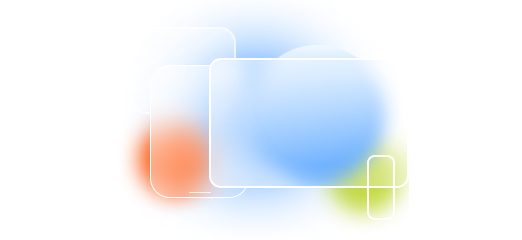Interactive touchscreens are changing the world of education by making the classroom a more dynamic, engaging, and immersive environment. They benefit both teachers and students. Students can get a deeper understanding of the content, and teachers have greater flexibility in delivering their lessons. But with great technology comes great responsibility, meaning that a plan for device management must come with new tech upgrades.
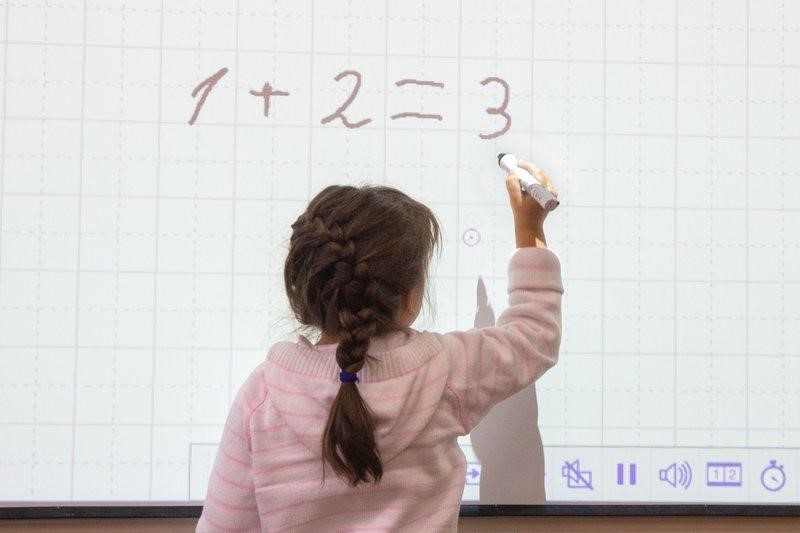
Interactive touchscreens and other new technologies can open the door for students to access unfiltered content via the Internet. Also, students can use school-issued devices for purposes other than education.
To properly protect students, teachers, and administrators, schools using technology should incorporate additional tech upgrades, using a device management system.
Device Management Systems for Education
Even schools that don’t issue devices directly to students must manage on-campus devices. For example, devices such as interactive touchscreens or virtual reality systems are too bulky or expensive to give to students. But, nonetheless, the school must protect its investment in these devices in the classroom. Device management systems like Radix MDM for Education include a comprehensive suite of tools designed to maximize your technological investments. It can ensure that all devices are used properly and for their intended purpose.
Schools incorporate more and more technology in the classroom and use technology to create virtual classrooms and deliver remote instruction. Therefore, using a robust device management system becomes even more critical. To be most effective, a technology management upgrade should include tools that provide several key features:
1. Centralized Device Management
All devices will need maintenance from time to time in the form of updates and troubleshooting. But, performing manual maintenance on individual devices is time-consuming and impractical. Due in part to tight budgets and limited space, many schools typically have a small IT staff responsible for managing hundreds – sometimes thousands – of devices on the school’s network.
To manage this efficiently, schools need a system that allows for centralized device management. IT administrators should be able to manage device maintenance tasks and routine device upgrades from a single, centralized location. This removes having to be in front of the actual device. A robust device management system can provide a broad snapshot of all devices on the network. At the same time, the device management system should also look granularly to find, track, and update individual devices.
A proper centralized device management system also allows IT personnel to batch routine tasks. A device management interface can perform software updates and app downloads remotely in batches. Not only will task batching save time, but it will also help avoid missed device updates.
2. Built-in Safety and Security Features
Comprehensive device management for educational touchscreens must include safety and security features. This is necessary to help educators properly care for these expensive devices, while also keeping students safe. Even with a teacher present to oversee the use of interactive touchscreens in the classroom, issues can happen. If the teacher must leave the classroom for even a few moments, the devices and the students using them can be at risk.
To protect students from accidental exposure to non-academic content, the device management platform must be able to block certain applications at the network level. This setting will allow IT administrators, to set permissions to designate which apps are and are not allowed on all school devices. Such a device management system should be able to work even when those devices are not on school property. IT administrators can also set guidelines for device usage and internet searches that align with school policy,. This will help train students about the proper and safe use of technology.
To protect the school’s investment in technology, the device management platform must also be able to make security changes remotely. Geofences can help school administrators identify stolen devices quickly, sometimes even before a student has identified an issue. Once a device has been confirmed as lost or stolen, administrators can remotely wipe the drive of all identifying information. This is a further layer of protection for the device.
3. Customization for Individual Stakeholders
Although IT administrators will have the most direct experience with devices, a complete device management system will offer customized interfaces for many types of users. For example, principals and other administrators may be most concerned about analytics reports and other analysis tools. On the other hand, teachers will likely need more classroom management tools. Offering customized views for all stakeholders helps to ensure buy-in and gain maximum value from any technology investments.
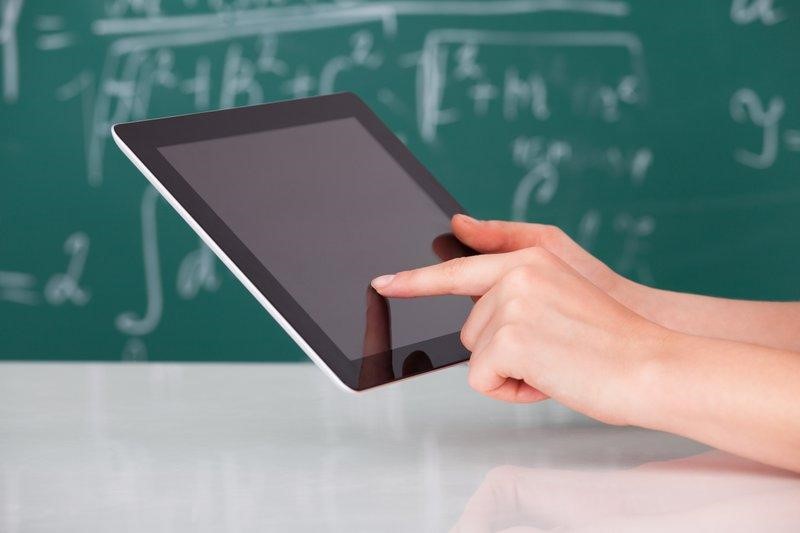
Radix Supports Schools
Besides these minimum technology upgrades, Radix provides a bundle of services to help teachers and other school personnel properly manage technology, both in and out of the classroom. With Radix’s VISO MDM for Education platform, school administrators can minimize deployment time for new technology investments. Firmware integration of the platform is done at the factory level by many OEMs and vendors of digital devices working with Radix. Each new device, from individual tablets to large touchscreens, comes out of the box ready to be tracked and managed on the school’s platform.
The platform and features also come with ad-hoc support to supplement your school’s IT department.
Radix has specialized in device management for education and supports millions of devices each year. AS a result, it has also added several other features that benefit those in the education space:
- Easy out-of-the-box enrollment of new devices on the network for OEMs and vendors of digital devices working with Radix
- Supports many types of devices for maximum flexibility
- Remote control features so IT professionals can remotely control devices for troubleshooting
- Smart recovery helps recover data in the event of a technological issue (this applies to Windows devices only)
- Advanced messaging features can send messages directly to specific classrooms or school-wide
- Custom API features allow you to incorporate custom applications or reporting features
Radix Device Manager for Teachers and Administrators
Radix provides you with a robust technology management upgrade for traditional classrooms. The Radix MDM can help teachers and administrators effectively manage a variety of technology-integrated learning environments. With these tools, teaching teams can ensure students are safe and technology investments are thoroughly protected.
Our team at Radix can help you implement needed upgrades to streamline your device management system without sacrificing quality. We work with you to evaluate your needs and develop the best solution for your organization.
To see how technology management upgrades can benefit your organization, contact us today.