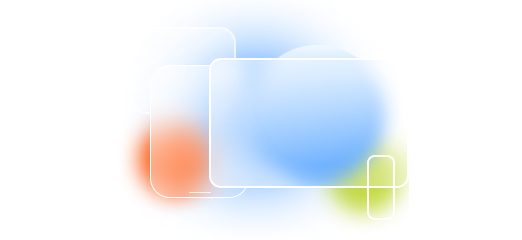Virtual reality has moved from Sci-Fi to the mainstream with devices readily available for professional and personal use. As we continue to find new ways to engage with our employees or students, VR is becoming a powerful resource for presentations, training, and education. Since VR devices are employed in so many environments, properly managing them has also become imperative.

In healthcare, surgeons use VR by surgeons to assist in remote procedures. In manufacturing, workers can move dangerous materials using robot hands which they control virtually. Contractors are using mixed-reality virtual reality devices to collaborate with teams at job sites.
One of the largest growth areas for VR is in training and education. Doctors can train on virtual patients, military and special operations teams can train virtually on missions, and VR is becoming increasingly popular in the classroom as a learning tool.
Educators are adapting the learning experience in classrooms to become more immersive. This literally brings stories to life–and for good reasons. Studies show that this immersive learning style improves how students learn compared to using tablets or computer-based learning. Information visualized in virtual reality has a 12% higher median recall than by using traditional methods. Allowing students to learn about the world outside of the classroom without having to leave the building, improves engagement and enhances learning goals. VR has also been shown to help students who need a more assistive learning experience to build the skills they need to progress in life.
Virtual reality devices have become important tools for vocational education training, career and technical education, distance learning, and in the classroom.
Managing Virtual Reality Devices
The benefits can be great, but so are the challenges of managing and monitoring these VR devices. Because of the high price tags of VR devices, device management is a must.
Radix’s VR Command Center & MDM provides Mobile Device Management (MDM) for VR devices to take immersive teaching, training, and simulations to the next level. You can employ the Radix VR Command Center MDM as part of the Radix Device Management (MDM) or as a stand-alone device management platform.
The Learning Experience
The Radix VR Command Center & MDM features a single-platform command center where you can control all aspects of the virtual experience when managing VR devices. App control allows you to simultaneously launch, play, and skip to provide synchronized experiences for students. From the interface, you can update or transfer files, and control end-to-end vocal and visual communication. Educators and VR Coordinators can easily manage the learning while controlling and guiding the immersive VR experience for multiple users.
Because we have designed the Radix VR Command Center and MDM specifically for education and training, added features provide enhanced toolsets for trainers and educators.
- Simultaneously launch apps and play, stop, or skip videos for a synchronized cinema-like experience
- Establish end-to-end visual and vocal communication
- Share interactive virtual whiteboards, surveys, and quizzes
Managing VR Devices with an MDM
IT teams and tech support can centrally monitor, manage, and configure devices remotely. If they detect a problem, they can provide real-time support for students or teachers through the interface.
Radix’s VR Command Center & MDM can customize unique interfaces for each of an organization’s stakeholders. While IT needs access to tech tools and remote troubleshooting, project managers might need more access to reporting to make fact-based decisions. Executives, principals, and administrators might be more interested in adoption and usage to optimize their investments. Each can have their own dashboard to view the information that is most important to them.
The Radix VR can be either cloud-based or an on-premises solution. It can also support non-GMS (=Google Mobile Services) devices, as well as a wide range of VR headsets and operating systems. This gives coordinators control over multiple devices – even those using different operating systems – and complete access control. You can manage virtual reality devices actively, to deliver content and apps remotely. You can also:
- Set and coordinate all VR devices in one platform
- Permit, block, or lock certain apps and apply kiosk mode
- Provide one-on-one remote assistance
- Transfer files to all VR devices simultaneously
Ensure Proper Usage & Enforce Policies
By using a VR MDM, users will only be able to use their VR devices for their intended purpose, where they are intended, and when they are intended. For example, administrators can do spot checks of devices to remotely view the VR screen. They can lock devices outside of regular school hours. Geofencing can render devices useless if they leave the grounds, which might dissuade someone from stealing these expensive devices. If a device does go outside its defined geofence, administrators can be quickly notified to aid in recovery.
MDM solutions for schools make it easy to enforce policies. If students fail to follow the rules, you can send warnings, suspend sessions, or revoke permissions.
Remote Troubleshooting
Virtual reality devices use sophisticated technology. Classroom teachers are not usually skilled in managing or troubleshooting devices. We’ve seen what can happen when people without the proper tech skills start messing around in settings or configurations. MDM solutions can lock access to settings.
Even if educators are capable of troubleshooting tech, they can probably spend their time better working with students than with computers. You don’t want them messing around with the software, which can increase the complexity of diagnosing and fixing problems. That’s why remote troubleshooting capabilities are so important. It allows IT teams and administrators the ability to go into any device at any time and take control. In today’s remote learning and COVID-19 world, this is crucial to operations.
This allows IT teams to provide real-time tech support regardless of where they are and lets educators concentrate their efforts on learning.

Virtual Reality Devices in Education and Training Is Accelerating Rapidly
Education is expected to be one of the largest sectors for VR investment in the coming years. Experts predict education to be a $200 million industry in 2020, and it will grow by more than 3X by 2025. Teachers are interested in using VR as an alternate way to further educate students. However, at the same time, many teachers worry about managing the technology themselves. MDM software takes the burden of managing the tech out of the hands of teachers and in the hands of expert IT teams.
Contact Radix today for a demo of Radix VR Command Center & MDM and let us show you a better way to manage VR tools.