Automatically bring back failed Windows systems to their pristine working condition in a matter of seconds. Restore multiple disabled laptops and PCs painlessly in no time.
Smart Recovery
Streamlining the optimization of students’ and trainees’ computers operating in classrooms and corporate training centers. The powerful yet easy-to-use Smart Recovery system helps IT administrators and technical support personnel to effectively manage minor and major system malfunction events and unexpected issues, such as virus attacks, bad system updates, human errors and other issues that cause computers to stop functioning, always at the wrong time.
Smart Recovery restores system configurations and settings painlessly and in a matter of seconds. Your laptops and PCs are protected from virus-infected downloads and threats that penetrate security layers. The risk of damage is eliminated in cases of crash, accidental or unauthorized configuration changes, hardware setting changes, corrupt patches and user errors.
Smart Recovery can be centrally managed by VISO device management platform and can also be installed as a stand-alone module.
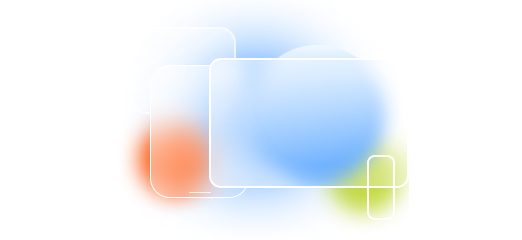 Device Manufacturers, OEMs, ODMs
Embed our advanced device management in your offerings and unlock new SaaS revenue streams with Radix. Meet diverse industry needs and ensure customer satisfaction across multiple sectors.
Device Manufacturers, OEMs, ODMs
Embed our advanced device management in your offerings and unlock new SaaS revenue streams with Radix. Meet diverse industry needs and ensure customer satisfaction across multiple sectors.
 Channel Partners, SIs & Resellers
Empower your business with Radix's device management solutions. Stand out with innovative tools, seamless integration, and new revenue opportunities.
Channel Partners, SIs & Resellers
Empower your business with Radix's device management solutions. Stand out with innovative tools, seamless integration, and new revenue opportunities.






