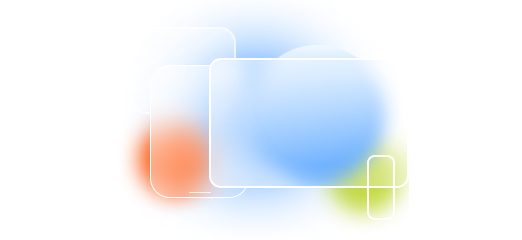There are 3 options to enroll a Chrome device on Radix:
- Via the Radix Chrome extension
- Via the Google Workspace (formerly known as GSuite)
- Via Google Classroom
Table of Contents
Method One: Using the Radix Chrome Extension
You can access the Radix Agent Chrome Extension from the Chrome Web Store:
- Click here to download the Radix Mobile Device Management Chrome extension. In the Microsoft Edge browser, it will appear like this:
- Click Get extension or Get. You will receive the following prompt:
- Click Add extension. You will see the following confirmation in the Address bar:
If you are using the Chrome browser, it will appear like this: - Click Get or Add to Chrome. You will be prompted whether to allow Viso access to your device:
- Click Add extension. You will receive a confirmation that the Viso Agent extension has been added to the Chrome browser. The following window opens:
- Enter your account name, check the Accept terms and conditions box, and click Enroll. You will receive confirmation that you have enrolled successfully.
When you have to enter the Account name, make sure that you enter the domain as registered (see this explanatory video).
Method Two: Enrolling with Google Workspace (GSuite)
It is also possible to enroll your remote device in the Radix Device Manager via your Google Workspace account.
Method Three: Enrolling with Google Classroom
Another option is to enroll a remote device via Google Classroom. Click here for more information.
Further Information
In case you require further assistance we encourage you to visit our customer support page.