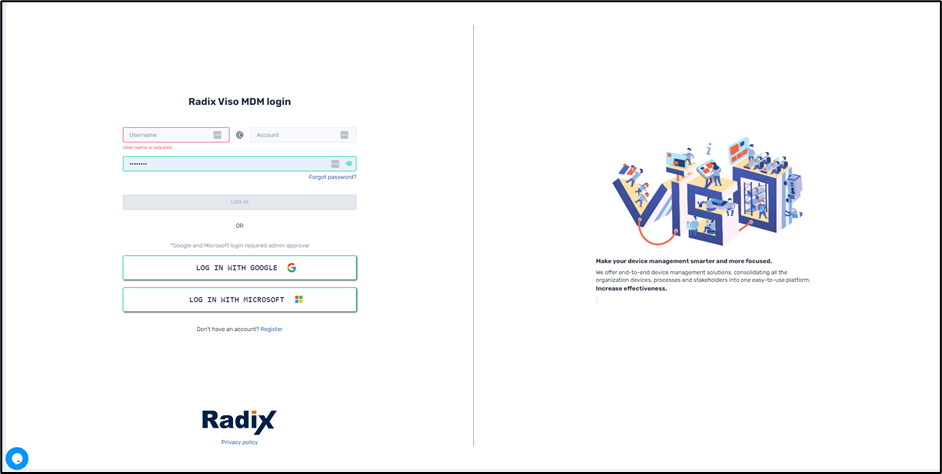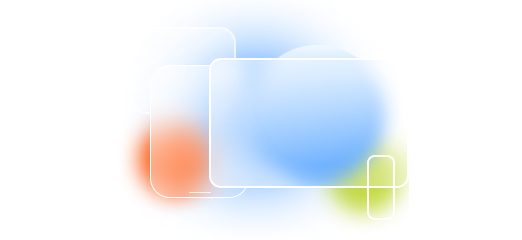Overview
Registering a new account and starting enrolling devices is simple.
Before we start, it is important to understand the terminology used by Radix VISO MDM and explain the different fields, roles, and concepts.
Table of Contents
Definition of Key Terms
Domain: This is also known as “the account“. This is your actual account name and will follow you everywhere, when you log in, create users, connect devices, etc. A domain can be any text that the server will respond to as legal or available during registration.
Server: The server address consists of a main domain and subdomain. For example: https://visomdm.com/.
User: The user is the entity that manages devices. The format of a user will always be “xxx@ your-domain”, with “xxx” being the user name and “your-domain” being the account name you registered. The default user name will be “admin@your-domain” and cannot be changed.
Register a New Account
Click here to register in the VISO console. The following Registration Form window opens:
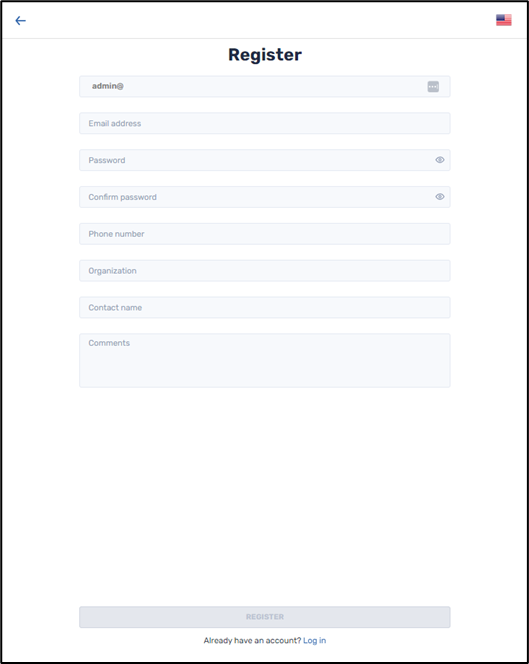
After you complete the details and click Register, you should receive an email containing an account activation link. Make sure you click on the link to activate your account.
Signing In to Your Account
Click here to sign in to the VISO console.
Remember, the username format is admin@your-domain with no extra suffixes, such as “*.com”.