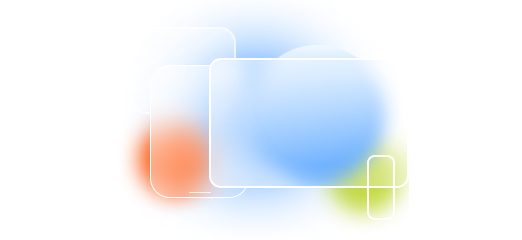As a teacher, you can create a new classroom for any subject that you are assigned to teach in the TeacherView grid. Each class has a distinct ID number. The students will need this ID number to join the virtual classroom that you have created.
1st Step: Creating the class
To add a new class:
- Click Add Class on the upper right side.
The New Class window opens: - Supply a name for the class and a class description and click Save.
You may modify the icon and color for the class tile, to set it apart from the other classes.
The following screen will appear, indicating that you successfully created a class:
You will be provided with an invitation link to share with the students. Each course has an individual tile and ID number. - After clicking OK, the tile of the new class will appear on the screen:
- Proceed in a similar manner to populate the screen with more courses.
2nd Step: Enrolling students in the class
In order to finish creating your classroom, you have to enroll students in the class.
- Provide your student with the ID number of the particular course or the link to the course. Click on the Copy icon to copy the ID number of the invitation link.
- You can then send the invitation link or just the 10-digit Class ID number to your student in an SMS or email.
- There are two methods for students to join:
With the link: If the student receives a link, they can paste the link into a browser tab on Google Chrome or Microsoft Edge to access the class via TeacherView.
With the Class ID: A new student may join the class just using the Class ID number, by pasting this 10-digit number in the Join Class window. (For example, to participate in the Algebra II course above, the students can paste the number 7065734905 in the Join Class window, ignoring the spaces.)