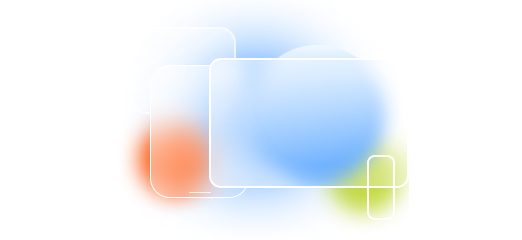Overview
After creating an Apple account, either in the Apple Business Manager or Apple School Manager, you can then pair the Radix Device Manager with the Apple VPP (=Volume Purchasing Program) to install Apple-specific apps on the Apple devices in your fleet. The Volume Purchasing Program is a convenient way to purchase apps in bulk. The Radix Device Manager can then help you install the apps you have purchased on many devices at once.
Table of Contents
Using the Radix MDM and Apple VPP to Install Apple-Specific Apps
- Go to Devices Console and find the Apple device upon which you would like to install Apple-specific apps.
- Click on the row of the device to open the Device Dashboard.
- Click on Repositories Actions.
- Select Install Packages.
The Install package window opens. - In the Installing Method drop-down list, select VPP.
After selecting VPP, the following window opens: - Select the appropriate VPP account from the drop-down list.
- On the right-hand side, you will have the option of enrolling either into the Apple Business Manager (ABM) or Apple School Manager (ASM) for purchasing new apps.
- There are three installation options that you can enable or disable:
– Remove the app from the device when you remove the MDM profile
– Prevent backup of the app data,
– Install app as managed - Use the search bar to select an app that you want to install.
As a practical example, we will install the YouTube app on an Apple Device. - Type “YouTube” in the Search bar, to search for YouTube-related apps:
- In the list of apps that appear, select the YouTube app and click Confirm.
- Go back to Install Packages in the Device Dashboard. You will see that YouTube appears in the list of software packages.