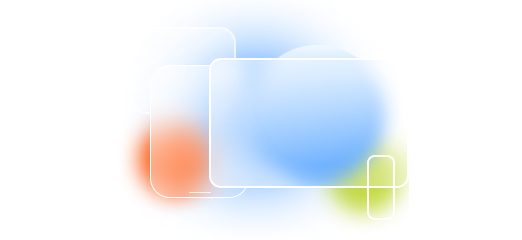Open the Radix Reload activation application and choose to activate manually.
On the next window copy the “Product ID” and “Activation ID”, paste them below and click on the “Add” button.
If the registration was successful you will get a “Registration Code”.
Copy and paste the “Registration Code” in the right place in the activation application and click on the “Activate” button.