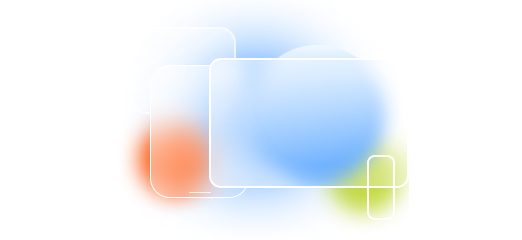Marketing signage is evolving rapidly, transforming how businesses communicate and engage with customers. Traditional paper and cardboard signs are now toiling in the background as more dynamic solutions take center stage. One such technology that is gaining widespread adoption in retail stores, restaurants, hotels, airports, and corporate offices is digital signage.
But what is digital signage, and how does it work? In this comprehensive beginner’s guide, we’ll explore digital signage by definition, how it works, and why you should embrace it in your business.
Key takeaways
- Digital signage uses display screens to showcase eye-catching ads and promotions.
- Digital signage technology comprises the hardware (display screens and media players), signage software content tool, and a central management tool to control the performance of the entire network of displays.
- When choosing digital signage software, ensure that it’s easy to use, allows content delivery scheduling, supports different content formats, and allows you to monitor the performance of your displays.
- The different types of digital signage include interactive displays, digital menu boards, and video walls.
What is digital signage?
Digital signage is the use of electronic display screens to showcase dynamic content like videos, images, and audio for promotional or informational purposes. Some of those screens are interactive and allow for active engagement with the audience.
You have probably seen or even interacted with digital signage in one form or another. The huge bright digital boards along highways, the TV menu boards in fast food restaurants, the interactive kiosks at train and bus stations, and airport flight boards are all examples of digital signage.
Now that you can define digital signage, let’s briefly explore how to use it, and how it works.
How does digital signage work?
Digital signage technology replaces traditional static signs like billboards and printed menus that display fixed content. Digital signage aims to grab your audience’s attention and deliver the right message to the right audience at the right time. That is possible because the content can be updated in real time.
Here’s how digital signage works in four steps:
1. Set up and connect the hardware
Position the display screens appropriately, and connect them to media players or streamers (sometimes called set-top boxes). Connect the media players to the displays using HDMI cables, and then to the internet.
2. Create content using Content Management Software (CMS)
Content Management Software will help you create and update your content. The CMS is necessary for creating, editing, and updating your content. Some larger organizations use design agencies to create their content.
3. Publish and distribute your content
After creating your desired content, like video clips, images, and animations, the content delivery software will help you build playlists of content, assign it to specific displays or groups of displays, and schedule its distribution. Some solutions, like the Radix Device Management Platforms, have built-in content delivery tools, allowing you to build full automation for your content distribution and delivery.
4. Remote management
Radix’s digital signage solution allows you to monitor your content remotely from a central dashboard. You can update the displayed content or change where and when it’s displayed. With Radix remote and central management, you can get insights and alerts on your signage network performance and even troubleshoot most technical issues on your devices remotely and automatically.
What are the key elements of a digital signage system?
Display screens are the most apparent components of a digital signage system. But these are just one of many elements that make this technology complete.
If you wonder what is a digital signage system, these are the main components involved:
- Hardware: digital display units and media players or streamers.
- A Content Management System
- Device and content delivery management system
Hardware
Hardware refers to all the physical components of a digital signage system. They include display screens, media players, and their associated mounting hardware.
Digital displays
Digital displays are the screens or flat surfaces used to broadcast information to the public. These displays come in different types and sizes, depending on where you locate them and the information they display. Some of them may be fully interactive, allowing a higher level of engagement.
Popular digital display options include:
TV screens and digital displays
If you choose TV screens for your signage system, there are two options: consumer and commercial displays.
Although 50-100% more expensive, commercial displays are the best option because they are designed for 24/7 use in public spaces. They have higher brightness ratings, often exceeding 2500 nits, and a higher quality build, making them more durable.
Monitors and tablets
You can use a computer monitor for your sign display if you don’t have the budget for a TV screen. The monitor will display content from a computer or a media player, provided it has the necessary inputs like HDMI. Another option is using Android-based tablets and remotely locking them into becoming digital signage displays or kiosks.
Projector display
Projector displays can be a cost-effective signage option where flexibility in content size and placement is a priority. Unlike TV screens and monitors, projector displays are easy to move, making them ideal if your business needs to move locations frequently. Projector displays also offer the advantage of not being limited to a fixed size.
Media players
A media player is a standalone device that connects to the display screen. This device links the display and digital signage software dashboard because it also connects to the internet. It streams the content from the internet and plays it on the screen.
Signage media players come in different types. The most common are set-top boxes (STBs), which resemble a router. Others take the form of HDMI dongles and USB sticks. Note that not all digital display screens need an external media player. Smart TVs and tablets have a built-in system-on-chip (SoC) circuit, allowing you to install and run digital signage software directly.
Today, the most common types of players are Android or Android TV.
Content Management System (CMS)
A content management system in a digital display is the software that allows you to create and update the content you display on your screens. You should expect a good CMS to have these digital display features:
Create and update content
At the very least, the digital display software should let you upload multimedia content like videos, images, animations, and text from external sources. Some solutions have advanced features, such as built-in design apps and free templates that allow you to create and publish content from the same software.
Design compositions
Composition in digital signage is the layout of your screen. It refers to the number of zones on each screen and the orientation of each partition (vertical/horizontal). These layouts are usually customizable and can include combinations of video clips, images, text, social media feeds, and widgets. For a business that relies on dynamic content to enhance engagement, this is a must-have feature.
Scheduling and distributing
One of the advantages of digital signage solutions is that they allow you to plan when, where, and on which devices specific content will be displayed. Scheduling saves time by enabling users to create content ahead of time as part of a larger marketing campaign. Automated content delivery tools ensure relevant content is shown at the right time to the right audience without physically updating the hardware, but by remotely managing its functionality.
Playlists are content sequences in the order you want them to appear on your screens. With this feature, content delivery tools allow you to plan what video or image will appear first, what will follow, and how long each media will be displayed.
Remote content and device management
Remote management allows you to monitor your entire digital signage network in real time and update the content across your displays from anywhere. Advanced solutions also enable you to deeply manage and monitor your hardware, including restarting and troubleshooting faulty devices.
Remote management saves your business money by reducing travel and labor costs associated with on-site maintenance and support. Real-time device management enhances efficiency through faster content updates, issue resolution, and deeper functionality of your devices.
Analytics and reporting
An effective digital signage solution doesn’t just display content to your customers. In the background, it tracks when and how content is displayed and how it’s viewed and interacted with by the target audience. Using this information, a business owner can gain valuable insight into what’s working, what’s not, and what to do to optimize campaigns and improve ROI.
Content
Content is the lifeblood of any digital display system. Here, the content refers to the actual media showcased on your displays for public information, engagement, and entertainment. It comes in different forms. What you use will depend on your target customers, the purpose of the signage, and the location of the display.
Here are examples of digital display content to consider for your business. Advanced digital display solutions will allow the widest array of media to be included in your content playlists and delivered to your audience:
- Video clips
- Images
- Text
- Live data feeds
- RSS feeds
- Audio
- Animations
- Interactive, web-apps
- User-generated content (e.g., reviews and feedback on products)
Types of digital signage
Understanding the different types of digital displays is crucial for choosing cost-effective solutions tailored to your specific needs.
Indoor and outdoor digital signage
Digital signage comes in two major categories-indoor and outdoor. Indoor digital signage solutions are designed for use inside buildings where brightness ratings are not as critical. These systems are common in retail stores, offices, malls, hotels, airports, and educational system classrooms.
Outdoor digital signage is designed to withstand harsh weather, including rain, snow, and high winds. It features robust construction for durability and higher brightness levels for high-quality visuals, even in direct sunlight. Outdoor digital signs are used on sidewalks, highways, sports stadiums, and transit stations.
Interactive digital signage and kiosks
Interactive digital signage is a type of digital signage that allows customers to actively interact with the screen. These devices typically have touchscreen LCD or LED screens that enable users to interact with the content.
Interactive digital signage can be used for various purposes across different industries. For example, in retail stores, this technology is used to browse product categories, view product details, and check stock availability. In restaurants and cafes, customers can use an interactive kiosk to place their orders, skipping the line.
Digital menu boards
Digital menu boards are an electronic alternative to traditional printed menus. This technology is becoming more popular because it enables instant menu updates without the need for printing. In fast-paced restaurants and coffee shops, digital menu boards can enhance the customer experience by helping them make decisions quickly and reducing perceived wait time.
What are some of the benefits of digital signage?
From small business ventures to industry giants, digital signage offers immense benefits regardless of business size.
Let’s explore why digital signage is important and how it’s becoming an integral marketing tool today.
Attention-grabbing
A crucial advantage of digital signage over traditional signage is its self-illumination. This brightness attracts attention while ensuring the content is easily readable, even in public spaces with high ambient lighting.
Increased customer engagement
Unlike traditional signage, which is static, digital signage can display dynamic content ranging from videos to images. It’s a well-known fact that digital displays keep customers more engaged than static ones.
Real-time updates
Digital displays can offer real-time updates, meaning your customers get relevant information without delay. Whether it’s an emergency alert, a change of venue, or a price drop, your target audience stays posted by the minute.
Improved customer experience
Digital displays make life easier for customers. For instance, wayfinding displays in transportation hubs, shopping malls, and airports can help reduce stress. Likewise, digital kiosks can help first-time customers decide on what to order. Enhanced customer experience leaves your customers happy and can lead to increased loyalty, brand awareness, and revenue.
Cost-effective in the long run
A digital display network may be costly to set up. However, it’s typically cost-effective eventually as it saves on printing, labor, and distribution costs. These savings can really add up for businesses and companies that need to update content frequently.
Tips on finding the right digital signage solution for your needs?
Digital signage software is the interface that lets you distribute and manage content across a fleet of screens. Whether your digital signage project succeeds or not will largely depend on your choice of software.
Consider these features when comparing digital display services.
Cloud-based
Cloud-based digital display software is a solution hosted on remote servers and accessed via the internet. These services have comparably lower upfront costs and provide easy scalability.
Whether you’re adding more screens or opening a new location, the process is easy and requires minimal hardware investment.
Easy to use
Digital signage is meant to streamline processes and enhance productivity. An effective digital signage solution should be easy to use for everyone involved. Go for a platform with a user-friendly interface and drag-and-drop functionality for easy content creation.
Allows content scheduling and monitoring
All digital signage solutions will allow you to upload and display your content, but not all of them enable content scheduling. Scheduling ensures the right content is displayed at the most appropriate times for maximum engagement.
Supports different content formats
The ability to support different types of digital content is a crucial consideration when choosing the right digital signage software. Most digital signage services will support JPG and PNG files; however, if you intend to play 4K, MKV, AVI, GIF, and other formats, double-check with the software provider that the solution can support your content.
FAQs
What does digital signage mean?
Digital signage is a technology that combines electronic displays, media players, and CMS to showcase dynamic content like videos and images to inform or entertain a target audience in public spaces.
Who uses digital signage?
Any business or company that aims to improve customer experience, enhance engagement, streamline workflow, and boost revenues can leverage digital displays. This technology has widespread applications in retail, hospitality, education, healthcare, transportation, and banking sectors, among many others.
Is digital signage expensive?
Yes, setting up a digital signage system from scratch can be quite expensive. Generally speaking, expect to spend $1000-$5000 for a small-scale setup with three displays and $5000 to $15,000 for a medium-scale system with up to 10 displays.
How effective is digital signage?
A well-crafted digital signage campaign can be very effective in terms of enhancing brand awareness and customer engagement. According to a study by Intel, digital signage has an astounding 400% higher view rate than traditional static signage.
What is the best operating system for digital signage?
The best digital signage OS depends on factors such as your hardware preferences, content type, and integration needs. Android and Android TV are cost-effective alternatives to Windows and MacOS, and Android is a good choice for small- to medium-sized businesses on a tight budget.
With the Radix solution, Android-based devices can easily enable Web-based (HTML5) apps to run on your displays.
What is digital signage software?
Digital signage software is the platform that enables you to manage digital signage content and display it on your signage screens. A more complete solution, such as the Radix solution for digital signage, allows you to manage your devices and content from one central location.
Can I remotely turn off my digital signage displays when they’re not in use?
Radix Digital Signage solution is a robust device and content management platform, and can uniquely allow you to master your device’s behavior, including pre-scheduling of its activity and operating times. With Radix’s advanced features, you can monitor the performance of your interactive content, turn off non-operating devices and displays, and troubleshoot any issue remotely.
What is a digital signage display?
Digital signage display is an electronic screen or monitor used to display videos, images, animations, and other dynamic content for communication or advertising purposes.