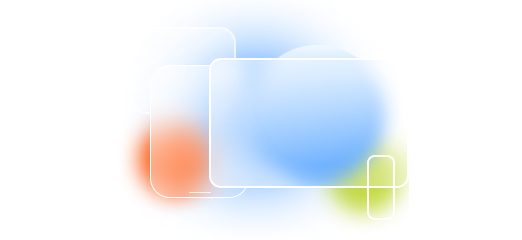Radix Reload works with an SSD drive, you just need to know what to configure in order for this to work smoothly.
Contact us to know how.
What is an SSD
A solid-state drive (SSD) or an electronic disk is a data storage device that uses solid-state memory to store persistent data with the intention of providing access in the same manner of a traditional block i/o hard disk drive. SSDs are distinguished from traditional magnetic disks such as hard disk drives (HDDs) or floppy disk, which are electromechanical devices containing spinning disks and movable read/write heads. In contrast, SSDs use microchips which retain data in non-volatile memory chips and contain no moving parts. Compared to electromechanical HDDs, SSDs are typically less susceptible to physical shock, are silent, have lower access time and latency, but are more expensive per gigabyte (GB) and typically support a limited number of writes over the life of the device. SSDs use the same interface as hard disk drives, thus easily replacing them in most applications.
For more information about SSDs click here.